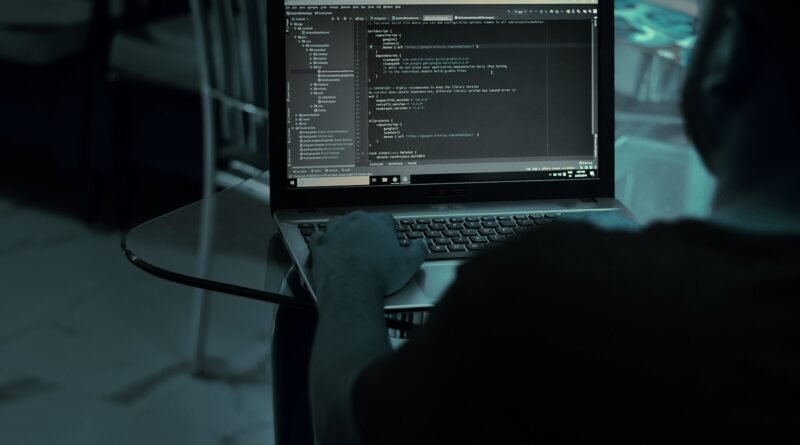Microsoft Launches Dev Home in Windows 11: A New Era for Developer
Introduction
Microsoft is doubling down on developer productivity with the launch of Dev Home, a new feature-rich control center built directly into Windows 11. Announced at Build 2025, Dev Home is designed to streamline everything developers need—from setting up environments and integrating GitHub, to tracking system metrics and launching workflows—all in one customizable dashboard.
For developers, especially those working in enterprise and multi-repo environments, this is more than a new app—it’s a complete rethinking of the development experience on Windows.
What Is Dev Home?
Dev Home is a free, open-source tool from Microsoft that acts as a central hub for managing the developer’s machine. Built on WinUI 3 and powered by PowerToys, it’s fully customizable and extensible. It integrates deeply with GitHub, Winget, and WSL, helping developers reduce setup time and boost real-time visibility into their work environment.
Key features include:
- 🔧 Environment Setup Wizard for cloning repos and installing tools via Winget
- 📊 Real-Time Performance Widgets for CPU, GPU, memory, and more
- 🔗 GitHub Integration to view pull requests, issues, and notifications
- 🚀 Dev Drive Support: A new file system optimized for performance and security
- ⚙️ Extensible Plugin System for custom widgets and third-party tools
Why Dev Home Matters to Developers
Setting up a dev environment often means juggling IDEs, terminals, version control, performance monitors, and package managers. With Dev Home, Microsoft unifies all these components into a single interface.
For example, a developer can:
- Launch Dev Home.
- Clone their repositories from GitHub in one click.
- Install all necessary dev tools using a predefined Winget configuration file.
- Monitor system usage while compiling large codebases.
- Get alerts on open PRs and CI pipeline status without switching tabs.
This consolidation results in faster onboarding, fewer context switches, and better resource management—a huge boost for solo devs and enterprise teams alike.
Seamless GitHub Integration
The GitHub experience inside Dev Home is more than skin-deep. Developers can:
- Link multiple GitHub accounts
- View starred projects, issues, and PRs in real time
- Track commit history and CI/CD status
- Launch VS Code or Visual Studio directly from the interface
It also supports GitHub Copilot, making it easy to pair AI coding assistance with project context.
Dev Drive: A File System Built for Code
Dev Home supports Dev Drive, a ReFS-based volume designed specifically for developers. Dev Drive offers:
- Up to 30% faster performance on project builds
- Better input/output prioritization
- Enhanced security controls using Microsoft Defender for Dev Drive
This is especially useful for large-scale enterprise development, game engines, and AI/ML projects with massive file dependencies.
Setting Up Dev Home
Getting started is simple:
- Go to the Microsoft Store or GitHub: https://github.com/microsoft/devhome
- Download and install the Dev Home app.
- Link your GitHub account and import your Winget configuration.
- Customize your dashboard with widgets like:
- CPU/GPU usage
- GitHub issues tracker
- Dev Drive health
- Network and disk I/O
- Optionally install plugins from the growing community marketplace.
You can even export your layout and share it with team members for standardized setup across your organization.
Extensibility: Tailor It to Your Workflow
Dev Home isn’t a closed box. Microsoft has released an SDK for widget development, allowing teams to create internal tools, dashboards, and monitors inside Dev Home.
Examples include:
- Azure DevOps pipeline widgets
- Kubernetes pod health check plugins
- Docker container stats
- Local database query dashboards
Think of Dev Home as your own developer command center, fully tailored to how you work.
The Future of Windows Development
With Dev Home, Microsoft is clearly signaling its commitment to making Windows 11 the best OS for developers—whether you’re building for the web, cloud, desktop, or AI.
Other recent developments enhancing the ecosystem include:
- Native support for Python, Node.js, and Rust via WinGet
- WSL 2 with GPU support for AI workloads
- Tighter integration with Visual Studio Code and GitHub Codespaces
Final Thoughts
Dev Home is more than just a utility—it’s a shift in how developers interact with their environment. By combining project setup, system health, source control, and extensibility, it allows developers to focus more on shipping code and less on managing systems.
Whether you’re an indie dev building your next app or part of a DevOps team managing a CI/CD pipeline, Dev Home can become the nerve center of your workflow.